TL;DR: I’m using WireGuard. And it works perfectly. I’ve used it many times while traveling. I even picked-up a travel router — a GLiNet Slate Plus — and installed a WireGuard config on it, so that whenever my devices are connected to the travel router, they’re connected back to my home network. I’m also still using that subdomain for the VPN address that I set-up with DDNS.
It took me a couple attempts to get WireGuard working. Both relied on using Docker, at my friend’s insistence. I don’t really know how to use Docker — neither does he — so that became a huge impediment on my first attempt.
I found instructions on how to install WireGuard via Docker from linuxserver.io. And it worked! I downloaded a WireGuard client on my phone, installed the client configuration, and connected to the VPN. Connecting to the VPN is practically instant with WireGuard!
However, I only had that single config, which was shared across a couple laptops and my phone. While rare that I’d need multiple devices connected at the same time, it’d be impossible to do so with all of them sharing the same WG config. This, I believe, is because they’d all use the same private IP address, since WireGuard doesn’t have DHCP and instead assigns a static IP. Unfortunately, I couldn’t figure out how to create additional unique configs with that specific WireGuard implementation. Everything was done via CLI, and I’m already bad at using command line on Linux. Adding Docker to it all just made it 10x more confusing and worse.
So I tore it out. Almost literally, since I was so frustrated after spending several hours researching and trying things. Admittedly, I also recognize the irony here: my travel router shares its WireGuard VPN connection with all my devices connected to it, negating the need for separate, per-device VPN configs.
Anyway, I eventually found another WireGuard implementation called WireGuard Easy (WG-Easy). It, too, was installed with Docker. And, boy, was it actually easy! Having a Web UI made it real easy to manage.
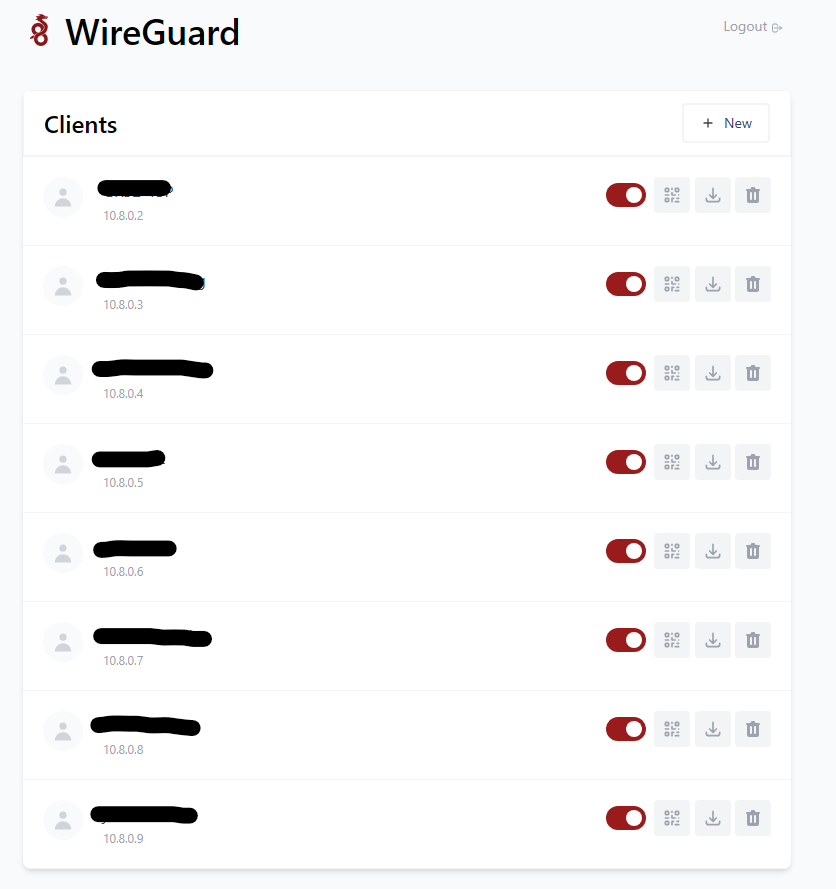
It’s just a few clicks to add a new client or remove one. I can even disable/enable a client via that red switch. Removing clients altogether is as simple as clicking the trashcan icon. It’ll even show me what devices are currently connected as it’ll show some basic traffic stats.
I do wish it had a more robust system for tracking those stats, historically. A log of when devices connected/disconnected would be nice too. But, hey, it’s called WG-Easy for a reason.
So yeah, the VPN is working fine. I’ve had no issues whatsoever since going to WG-Easy.
I would still like to have my VPN through my Unifi router. Mainly because then I could see all the devices connected to the network in one place. Since the VPN server is separate from the router, the Unifi Controller doesn’t see those devices, since the clients are on a separate subnet. But I’d need to replace my USG with something newer. And pricier.
I keep looking at the Unifi Dream Machine Pro…
A man can indeed dream.